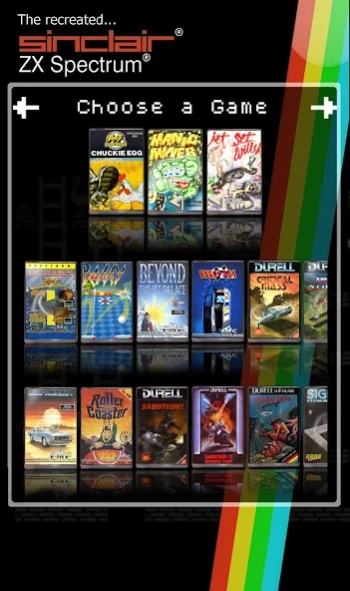Recreated ZX Spectrum 2.0
Free Version
Publisher Description
Recreated ZX Spectrum - The official companion app for the Recreated ZX Spectrum.
Please Note: A small number of users have reported an issue with in-app purchases. Specifically it's been reported that Google's in-app purchase system SEEMS to be requesting additional payment when re-using previously purchased in-app content. Several of those users have also reported that no additional payment is ACTUALLY taken. We are raising this issue with Google and wish to assure users of this app that we will immediately refund any duplicate charges for in-app purchases in the highly unlikely event that any are ACTUALLY incurred.
The Recreated ZX Spectrum - is the only authorised, full-size recreation of the 1980s personal computer... the Sinclair ZX Spectrum.
This is the official companion app for the Recreated ZX Spectrum ... for selected Android devices ... including phones, tablets and connected TVs. This app includes Chuck Egg, Sinclair BASIC and a huge game bundle. New games and applications will be available with each update of this app.
Before using your Recreated ZX Spectrum, we recommend you view the Operating Guide (Video). To do so tap on the button in this app. The video is approximately 18 minutes long. Each of its 12 chapters can be viewed individually using the index at the end of the video. (Internet connection required.)
Help with using the Recreated ZX Spectrum with connected TVs can also be found at:
RecreatedZXSpectrum.com/Support
About the Recreated ZX Spectrum Android app (available Thu 15th Oct, ’15):
The three most significant ZX Spectrum games of all, ‘Chuckie Egg’, Jet Set Willy’ and ‘Manic Miner’ ... are exclusive to the Recreated ZX Spectrum.
Yet more games and applications will be available from 3rd-party vendors. A list of games and applications for the recreated device can be found at RecreatedZXSpectrum.com The list will be kept under review and will continue to be revised, as new games and applications become available, well in to the future. Games and applications from 3rd-party vendors can also be found by searching the Google Play Store, using the search terms "Recreated ZX Spectrum".
The Recreated ZX Spectrum Android app can also be used without the Recreated ZX Spectrum ... using touch screen controls, (when doing so be sure to change 'original game controls' to 'iDaptive game controls' within the app) ... and includes information about the recreated device, including details of from where it may be purchased.
About the Recreated ZX Spectrum online web app (when used with Android devices):
The Recreated ZX Spectrum online web app can be found at RecreatedZXSpectrum.com under the heading Games & Apps. It may be used with but is not optimised for use with any Android devices - consequently the games and applications contained in the online web app may run slowly when used with Android devices. It too contains Chuckie Egg, Sinclair BASIC and a huge game bundle. When using the Recreated ZX Spectrum with the online web app (for Macs and PCs) ALL OF THE INCLUDED GAMES AND APPLICATIONS ARE FREE OF CHARGE. This because the Recreated ZX Spectrum online web app can only be used with the recreated device.
‘Sinclair’, ‘ZX Spectrum’ and ‘Elite’ are registered trademarks in the UK and elsewhere and are used under licence. This app © 2015, Elite Systems Ltd, a company registered in England with number 01840901.
About Recreated ZX Spectrum
Recreated ZX Spectrum is a free app for Android published in the Arcade list of apps, part of Games & Entertainment.
The company that develops Recreated ZX Spectrum is Elite Systems Ltd. The latest version released by its developer is 2.0.
To install Recreated ZX Spectrum on your Android device, just click the green Continue To App button above to start the installation process. The app is listed on our website since 2015-10-15 and was downloaded 1 times. We have already checked if the download link is safe, however for your own protection we recommend that you scan the downloaded app with your antivirus. Your antivirus may detect the Recreated ZX Spectrum as malware as malware if the download link to com.elite.zxec is broken.
How to install Recreated ZX Spectrum on your Android device:
- Click on the Continue To App button on our website. This will redirect you to Google Play.
- Once the Recreated ZX Spectrum is shown in the Google Play listing of your Android device, you can start its download and installation. Tap on the Install button located below the search bar and to the right of the app icon.
- A pop-up window with the permissions required by Recreated ZX Spectrum will be shown. Click on Accept to continue the process.
- Recreated ZX Spectrum will be downloaded onto your device, displaying a progress. Once the download completes, the installation will start and you'll get a notification after the installation is finished.